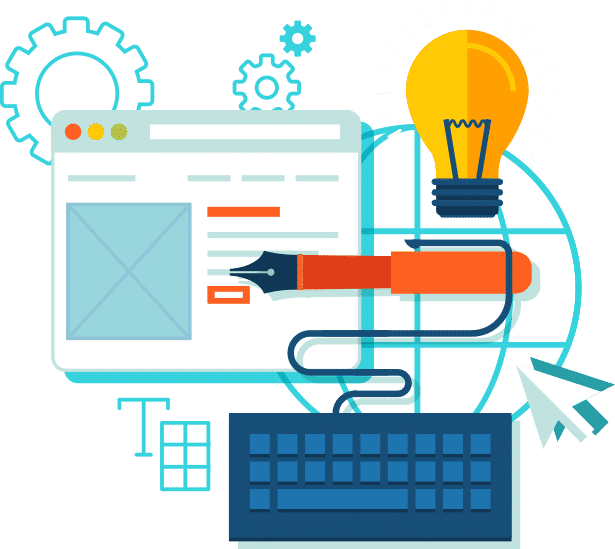Upload one or more images with the lithophane maker. When you upload more images they will be inserted into one model!
Edit your image with the ItsLitho image editor. Edit the contrast of the image to make it all set for the design.
Select the shape you want to use and customize every aspect of it. Design your model with the easy sliders of ItsLitho.
When you have finished with your creation you can download it as a STL file.
With the image editor from ItsLitho you are able to adjust the contrast of your uploaded image. The image editor can make the difference between a good lithophane and a wonderful lithophane!
The grey-scaling method makes it able to convert your image in different ways to a grey-scaled image. The options are Averaging, Luminance and Black & White. Every option converts the image differently. The options make it possible to test what works best for your image. After choosing an option, you can play around with the sliders below to enhance it even more.
The Pixel Editor makes it able to edit the brightness and contrast of your image. Lithophanes are all about contrast in the image. You can adjust the contrast with the contrast slider. Besides the contrast, you can play with the brightness to lighten up or darken the picture.
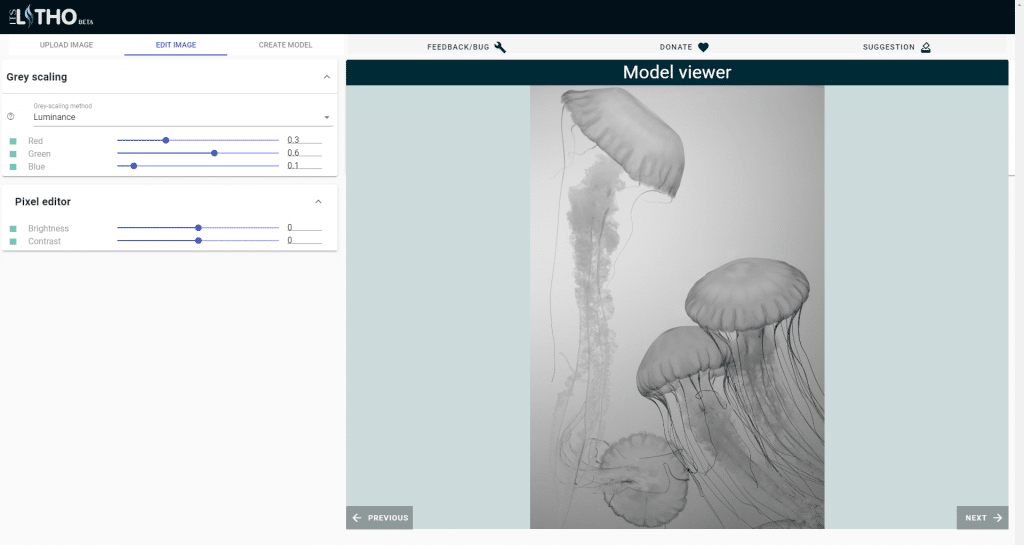
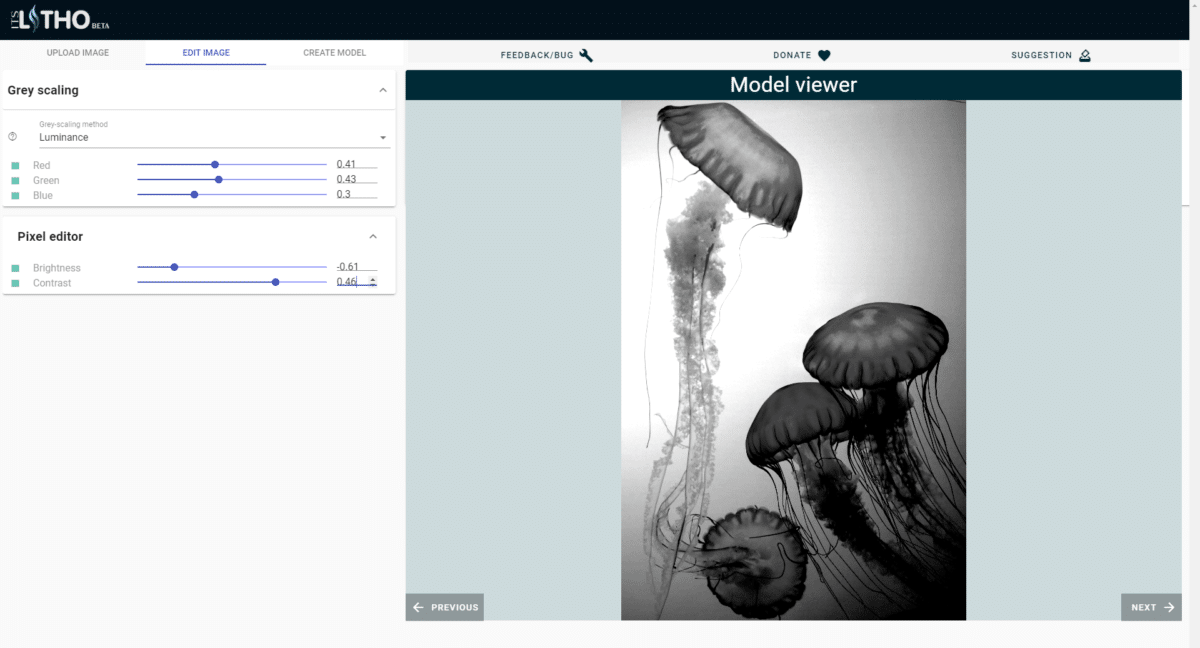
With the model creator from ItsLitho, you can design your 3D model lithophane in limitless ways! Design your shape, add a frame or border, add attributes as a stance or to fit over your lamp and more!
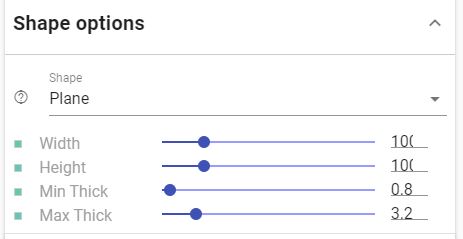
Itslitho has different shapes to work with. Pick the shape you want for your lithophane. If you want to be creative, adjust the settings of the shape the way you like it.
The current shapes to work with are the Plane, Cylinder, Sphere, Arc, Pumpkin, Vases, Bell and Lamp lithophanes.
Itslitho has a frame and border option to style your lithophane even more! Add a border or frame and adjust it the way you like it with the sliders. Give your lithophane a better look!
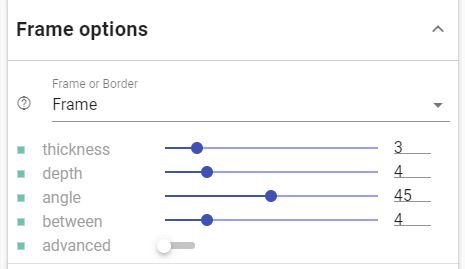
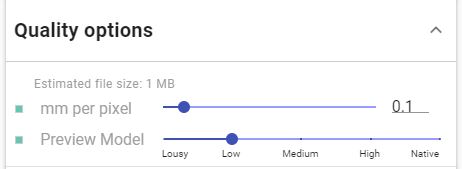
Fasten up your work process with the ItsLitho preview model option. If the preview takes to long to load, set the preview model lower to work even faster! Increase the resolution of your final lithophane by adjusting the mm per pixel setting!
With the attribute options from ItsLitho, you can make your lithophane complete! Depending on the way you want to display light behind your lithophane. ItsLitho gives you the ability to design the attribute the way you like it with the provided options.
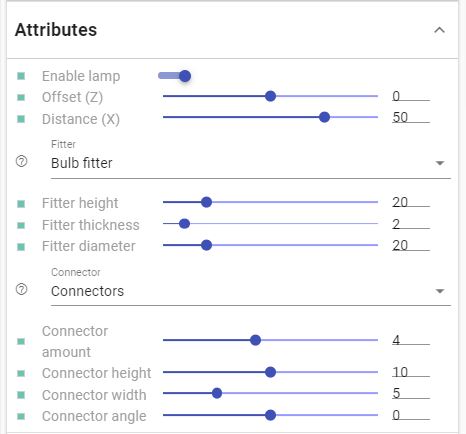
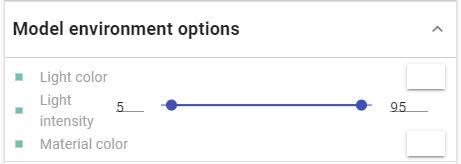
ItsLitho provides environment options to preview your lithophane more realistically. You can try out different light colors behind your preview. You can also change the material color of the 3D model.
With the image options from ItsLitho, you can adjust the image expression on the 3D model lithophane. You can adjust the image to a negative image. You can flip the image and adjust the placement of the image on the 3D model lithophane!
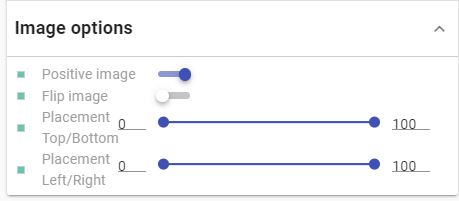
After creating your lithophane you can download the 3D model as a STL file! Just press the download button, it is that simple!
By pressing this button, the attributes and lithophane will be combined into a single 3d model. Such that you can print it in a single print.
If you added an attribute to your lithophane you can also download the lithophane and attribute apart from each other. This will create two STL files. One with only the attribute and one with only the lithophane. This allows you to use different settings and/or filaments for the lithophane and attributes.
ItsLitho has also the possibility to make a color lithophane. It creates a tailor-made jpg file that needs to be 2D printed. The 2D printed image should be put behind the 3D printed lithophane, the lithophane must be downloaded separately. We have a guide to explain this step-by-step!